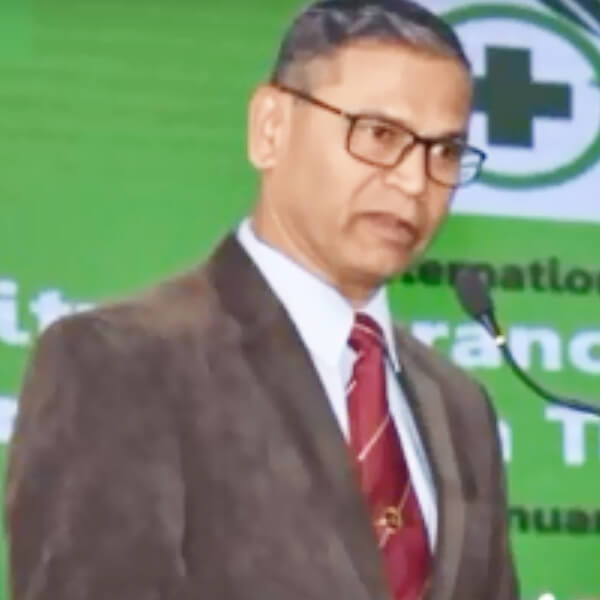Key Features
Main Stores
The stores is a place where the inventory (stocks) are stored, and issued to various locations. The main stores is the starting point of the inventory and plays an important part in an organisation with all transactions like maintenance of stocks, issue of stocks, tenders / quotes / purchase order of stocks, generally taking place from the main stores.
Stock Held
The category wise item stock held at the stores are displayed, along with the maximum / minimum / reorder level from where the stores can place the order for the items which are below the reorder level.
Monthly / Yearly Maintenance Figure
The Monthly Maintenance figure (MMF) is the consumption quantity of an item required on all the locations. The stores person can view the MMF and can plan out the purchase of the item.
Request from Chair-side
The request (order given) from the chairside (Location) is displayed on this screen. The issue of the order given from chair-side is also given from this screen.
Issue of Items
The item issued against the order is displayed along with the Batch No, the Quantity issued, Manufacturing date & the expiry date.
Items - Low Quantity
The items, which are below the order level, are displayed in this Screen.
Tender Issued
The Tender to be given to the suppliers for the items to be purchased.
Quotations
The quotations received from the various suppliers against the tender issued are entered according to the Unit Price, Discount, Tax and any free samples.
Comparison of Quotes
Comparison statements of the quotes given by the suppliers are displayed on this screen and the lowest quoted supplier can be issued a purchase order (PO).
Issue of PO
The purchase order for the lowest quote is issued.
Receipt of Items
The receipt of the items of a PO is entered according to the batch number, date of manufacture and date of expiry, along with the date of receipt, before the receipt voucher is generated.
Chair-side
The Inventory module can be accessed from the chairs side (Location) from which the stocks of the items present at the location can be viewed, consumption of the items can be entered, demand can be given to the stores and acknowledge the receipts of the items from the stores.
Items at Chair-side
Items which are present can be viewed from this screen along with their Max/Min/Reorder Level.
Supply Order
The order for supply of items, which have fallen below the reorder level, can be given to stores by selecting the item and entering the quantity required by the chair-side.
Acknowledge of Item
Acknowledgements of the items supplied from the stores are done here.
Expiry List of Items
This screen displays the list of the expired items — month wise and till date along with the amount lost due to expiry.
Consumption of Items
The items which are consumed on a daily basis are entered in this screen according to the batch number.
Analyse
The Main Stores can analyse auto generated informations about the stocks, expenses, expired items, consumption, demand & supply of items etc.