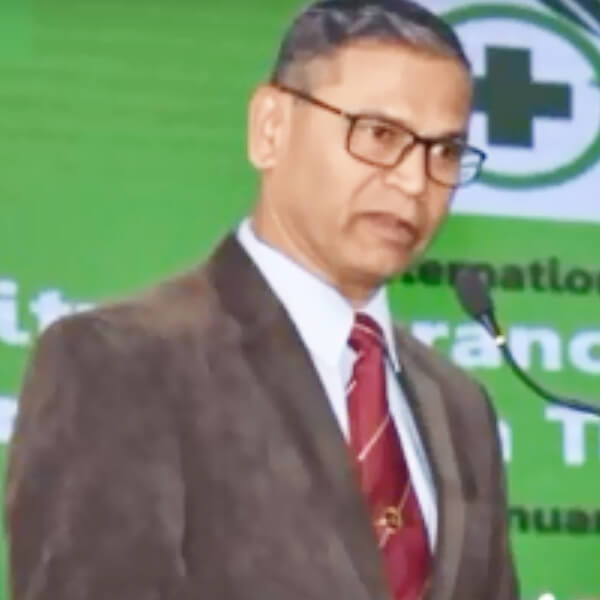Schedule Patients
Instant access is available to a patient’s appointment, next appointment and to cancelled or rescheduled appointments. Any particular appointment which requires to be found, can be accessed with just one click.
Check in Patients
The patient arrivals registered as a check-in appointment helps to keep track of scheduled appointments.
Reschedule Appointments
Rescheduling and cancellations can easily be done to suit either office or patients needs
Missed Appointments
Missed Appointment gives you access to the names of patients who have failed to visit the office.
Recall Appts
Missed Appointment gives you access to the names of patients who have failed to visit the office.
Next Appointment
Names of all the "next appointment patients", regarding whom messages have been received from the chairside, are stored in the parking slot till they are scheduled for the next appointment.
"Sooner If Possible" Function
"Sooner if Possible" function directs you to patients hoping for an earlier time slot, displaying them in a list that is searchable and sortable by any criteria. A "Search and Reschedule" option automatically loads all relevant data for the appointment being rescheduled. Also, select any open Reservation and quickly find "Sooner if Possible" appointments to fill the available time slot.
Patient Check-In
Once the patient checks in at the reception , they can click on their name and image which displays welcome messages during the arrival.The patient arrivals registered as a check-in appointment helps to keep track of scheduled appointments.
Scheduling Statistics
Enabled by counts using with filtering by Date range, Location, or Dentist. Display counts by category such as Scheduled, add ins, No Show, Cancelled, Rescheduled, Dismissed, Unknown, Entered on Day, Cancelled on Day, Rescheduled on Day, Rescheduled Today.